Are We On A Break? / How To Make The Most Of A 2-In-1 PC
- 6 Oct 2016 8:00 AM
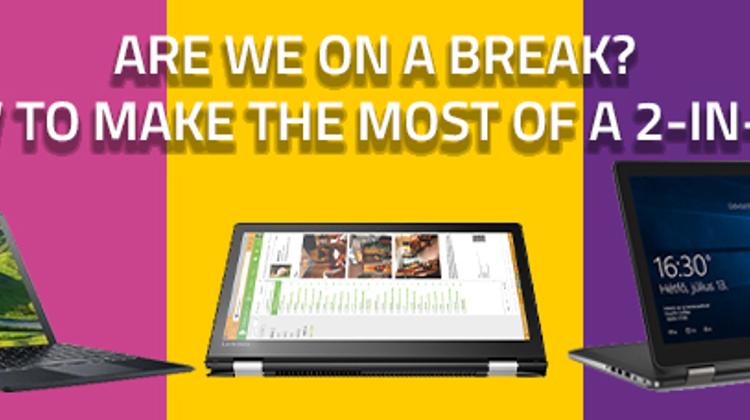
Microsoft hasn't been able to come up with anything groundbreaking ever since; their Surface tablets are used almost exclusively in the NFL, but only because of the sponsorship deal. Intel also had to put something out there: the demand for tablets has reached a point where not even Ultrabooks would sell anymore, their CPUs gathering dust in the warehouses. In the 5-6 years since then, the world has turned around, and the market share of tablets has plummeted; thanks in part to the growing influence of smartphones and also two-in-one devices.
Why do we buy tablets?
Mobility played a huge role in the proliferation of tablets, as they are smaller and more lightweight, and their battery life is longer than that of average notebook computers. Usually, the price tag is also part of the charm.
Still, however ideal tablets are for multimedia consumption, they come off just as ill-suited for work purposes. Their attachable, post-production keyboards are usually clunky, and besides forfeiting the precision provided by a mouse, the user interface Is simply not designed for this kind of use.
The golden mean
So, Intel and Microsoft lent a hand to the leading laptop makers to come up with the perfect device which satisfies both camps: portable and handy enough to tap around on the couch or on the bus, while powerful and multi-functional enough to use for work. 2-in-1 PCs were thus born, amalgamating the functions of two devices for the price of one.
The two main directions
To further complicate things, we can distinguish two types of 2-in-1 computers: hybrids and convertibles. Hybrids may have their displays fully detached from the keyboard, turning them into a lightweight tablet. Convertible PCs cannot be pulled apart: the display has to be folded over the laptop casing to create a slightly more bulky, but still conveniently functioning tablet computer.
Hybrids – Pros and Cons
Pros:
Battery life: With batteries installed in both the display and the keyboard, using them together will grant you longer usage time than with convertible devices. As a rule of thumb, you can squeeze out more juice of these computers for the same price.
Real tablet: Snapping off the display will give you a lightweight, multi-functional gadget, every bit as versatile as, say, an Android tablet. Given that Windows 10 is thriving in this environment, you really won't need an alternate device.
Value for price: A “real” Windows notebook combined with an Android tablet or an iPad can be pricey; the two devices will usually set you back more than a hybrid PC. If you wish to enjoy the best of two worlds for a decent price, hybrids are just for you.
Cons:
Performance: Although these devices are also powered by Intel processors, the chips tend to come from the Celeron, Atom or Core M family (the last one being the best-case scenario). These are designed to fulfill portable functions with low consumption and minimal overheating, at the price of limited performance.
A little of everything: These PCs tend to be quite versatile without standing out in any aspect. Of course, it's convenient to use the same system on a notebook and a tablet, but there's a better solution in both regards.
Missing applications: iOs and Android app stores are full of applications optimized for tablets, which may often be absent from Windows platforms. Although on a PC, there's a solution for everything, it may not come as easy as for an iPad users.
Convertibles – Pros and Cons
Pros:
Great hardware: Unlike hybrids, convertibles house the same parts as regular notebooks, giving you nothing to complain about on the performance front.
Quality: Given that the device is never disassembled, there's no need to cram everything behind the display. Due to that, these PCs are generally fitted with an ultra-thin, elegant design, often with aluminum casing to provide not just looks, but also durability.
Cons:
Too large for a tablet: Taking the chassis everywhere makes these notebooks heftier and less handy even in the tablet conformation.
Which one should you choose?
Hybrid devices are ideal for avid travelers who need the extra battery life, or those who use the tablet conformation just as much as the notebook one.
Convertible PCs, on the other hand, are for those who need the added performance for their work, but occasionally profit from folding their device into a tablet in order to show something to clients or colleagues in a meeting or a presentation.
Also, both kinds of hardware perform well in everyday use, when Dad wants to work, Mum wants to watch films, and the kids want to play computer games.
Source: Notebookspecialista.hu

















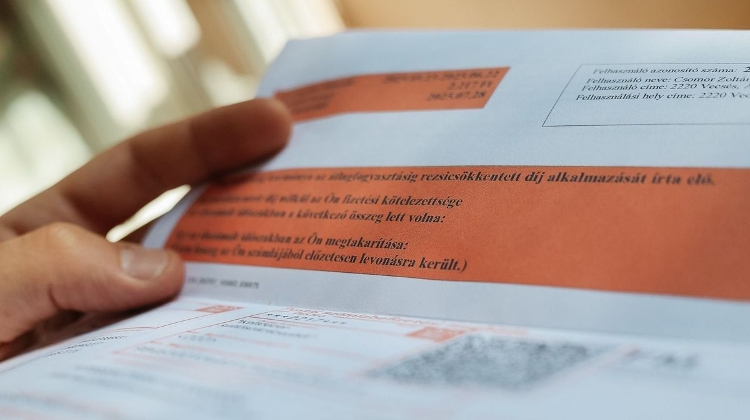






LATEST NEWS IN specials