Why You Should Always Log Out Of Your PC
- 22 Dec 2016 9:00 AM
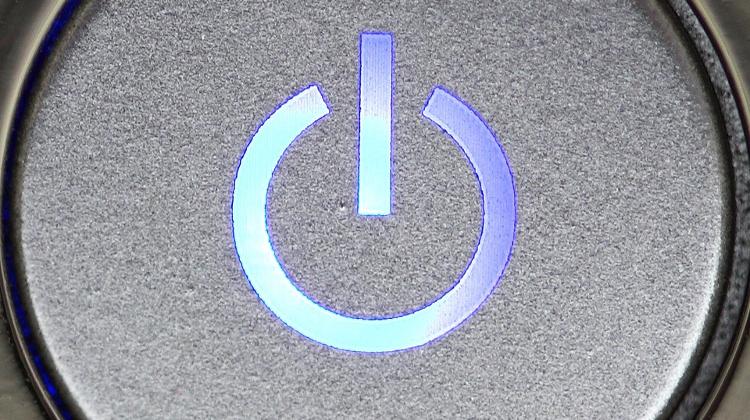
Our articles are usually a result of diligent research but in this topic, unfortunately, we can call ourself unwitting experts. During our university years, there were at least a hundred cases when someone sat down to a computer (whether our notebook or a common office PC) with us still logged in to our Facebook accounts. Having hilarious and creative friends, we have come out on our walls more than the entire Hungarian LGBTQ community.
These pranks never really upset us given that we had no one but ourselves to blame: why didn't we shut down the computer or at least log out?
Since our authors have played thousands of such pranks on other poor souls' accounts, we usually decided not to delete those revealing posts (unless, of course, the intruder had more time to vandalize our profiles: we did use to reset the Hello Kitty profile pictures, the Brokeback Mountain cover or the freshly set workplace at the Blue Oyster Bar) knowing (or at least hoping) that our friends could understand the nature of such revelations.
And they usually did, unlike our grandmothers who, in their 60s, hadn't learnt that you shouldn't believe anything the Internet says, and immediately called our family members in a worried frenzy.
Of course, such a "prank" can have more dire consequences.
Our hilarious friends once decided to send improper messages to random people on our friends' lists, including a girl who had just been accepted to our university. We had to send the entire summer responding to a number of angry emails from the girl's parents, who were demanding why senior students were harrassing their baby girl. At this point, we have come to the tentative conclusion that instead of digital security, we should be more scrupulous about choosing our friends.
Practical jokes in the office may happen without direct access to your Facebook profiles.
An infinitely slowed down pointer, a display turned upside down, a browser icon that shuts down your computer or a screen saver disguised as the Blue Screen of Death are all pranks which may occur when you least expect them. Let's not give your colleagues the satisfaction of laughing their socks off over your lack of vigilance.
If the time for laughter is over, let's address the slightly more serious risks you face when you're too lazy to shut your computer down. In such cases, anyone may access your personal data or read your work-related or private emails.
This is especially hazardous when you're working with something others are not supposed to see yet (such as some pre-release graphic design). If such sensitive data are leaked, you can be sure to recieve some serious reprimand. Neither are your files safe: anyone wandering in could easily delete, copy or change anything they can access. Make sure you don't give them the opportunity.
How to lock down the computer
Logging out is such a simple procedure that there's no reason why you shouldn't make it part of your routine whenever you stand up, even for a moment. All you have to do is press the key combination Windows + L, and the system will ask for a password if you want to use it again. If you use the feature a lot, Windows 10 systems allow you to set a PIN instead of a password to speed up the process.
And if you don't trust yourself, it's a good idea to set up a screen saver that will launch automatically after 1 or 2 minutes of standby, and check the box "On resume, display logon screen". This will make sure that you have nothing to worry about when you're away from your computer.
Source: Notebookspecialista.hu
http://www.notebookspecialista.hu/


























LATEST NEWS IN tech